November 2018
Newsletter Articles
Principal’s Ponderings
A very brief pondering this month…but a very big thank you for the parent and Home Tutor input at Minischools and Multischool. Our planning for 2019 is well underway taking your feedback on board and making a few changes and continuing the strong work our whole school has continued this year.
Our secondary Western Alliance has a huge surprise for you all and I am excited and counting down until we share.
Please read on to celebrate the activities your children have experienced, and to gather the information you need about technology and upcoming events, the wonderful support that the P&C access for you and the opportunities that are out there.
We have five weeks until we finish this year. We need to finish strong. And we need to do this together. It is what your children deserve.
Enjoy and I look forward to seeing many of you at Swim Muster, Speech and Awards Ceremony and the year six and ten celebrations.
Jenny
From the Deputy’s Desk
Minischools. The term started off at a hectic pace with Charleville Minischool. 36 students attended, supported by a small army of volunteers, led by Di Brand. Thank you Rebecca Washbrook for being the Teacher in Charge. Please see the Charleville Minischool Photo Gallery in this newsletter for lots of photos.
Next was Quilpie Minischool with 9 students attending the whole week. A big thank you to Helen Cook who went beyond her role as our PLO to undertake the position of Food Coordinator. Thank you Rachel Cooper for dealing with the last minute curve balls as the Teacher in Charge. Please see the Quilpie Minischool Photo Gallery in this newsletter for photos.
Roma Minischool which is currently underway at the time of writing, has 34 students attending. Thank you Robyn Bryant and also to Christie Goddard for sharing the role of Food Coordinator. Thank you Alison Simmons for all your hard work as Teacher in Charge. Please see the Roma Minischool Photo Gallery in this newsletter for photos.
I would also like to thank all the parent and govie volunteers at Minischools. The giving of your time and effort is very much appreciated across the school community.
Multischool in Week 2 had 22 students. Please see the photo gallery in this newsletter.
WA Camp had 16 students attend plus 3 teachers from Charleville. A total of 38 teachers and students attended camp from across WA. Camp photos are in a photo gallery below.
On the horizon is Swim Muster, Sports Muster, Celebration Dinner and Speech and Awards in week 7. Please RSVP to all invitations ASAP so that we can cater for these events.
Elections and speeches for the 2019 Student Leaders have been held. Thank you to all the students who have nominated as well as Mrs Anderssen and Miss Hope who facilitated the Leadership Sessions. I wish you all the best in your roles in 2019.
Recently an Intention to Re-enrol notice in 2019 was sent out. Even if families are not returning in 2019, we would appreciate the completion of this form so we can commence planning for next year. This form also had important information regarding the number of phone lines. When timetabling the teacher and studio availability is firstly determined all attempts are made to avoid sibling clashes but in a couple of cases this cannot be avoided. Having one phone line per student alleviates some of this complexity when timetabling. Please contact the school for details of a Telstra contact to change this situation if needed.
PLO Prattle
Term Four has been a time of hitting the ground running. Minischools have been completed for this term. I attended Charleville and Roma Minischools to catch up with as many people as possible. I was Food Co-ordinator for Quilpie Minischool, which was lots of fun; didn’t do the watermelon challenge but we were able to pull off the triple layer jelly cups.
Have you booked your accommodation for Swim Muster/Yer Six and Ten celebrations and Speech and Awards? Also, remember to get your accommodation sorted for Kick Start Conference 2019; the dates are start Tuesday 5th February to Friday 8th February 2019.
Parenting advice from Michael Grose:
Why emotional intelligence matters
If you’re like me, you live in a very cognitive world. If someone asks me a question such as what I think about the current state of play of parenting I’d probably respond on a cognitive level. “I think that it’s trickier raising kids today because of the massive rate of change, and the personal nature of communication technology makes relationship-building harder….” And away I’ll go. I don’t often answer on emotional level such as “It saddens me that many parents don’t experience the same freedom to parent that past generation did.”
Emotions are information
As a parent your emotions as well as your child’s emotions give you information that directs your parenting behaviour. Your annoyance about a child’s behaviour provides important information about the nature and purpose of the behaviour. Your child’s feelings displayed either physically (slumped shoulders due to disappointment or jumping up and down with excitement) or verbally (“I’m annoyed that my sister won’t play with me.”) provide cues about how you should handle a situation. It’s easy to take your cues from kids’ behaviour or language, and at the same time ignore their emotional response. Emotionally intelligent parenting means we consciously take in the emotional cues that children provide, as well as the cognitive and behaviour cues.
Emotions have influence
Emotions have enormous influence personally and socially. In particular, emotions impact on children in these ways:
- Retention, memory and learning : A child doesn’t learn in a vacuum, free from their feelings and moods. You’ll know from first-hand experience that a child who is happy and content is more likely to learn than one who is agitated, anxious or depressed. When children are overwhelmed by emotion it’s difficult to think straight; memory and other cognitive functions usually head south when emotions, whether pleasant or unpleasant run high.
- Decision-making and judgement : Ever sent off an email in a fit of rage, only to regret it later? If so, you’ve experienced how poor our judgement can be when our emotions get the better of us. Reflection and thinking through options goes out the window when we are under emotional duress. Similarly, children make bad decisions when they are under stress, or experiencing the extremes of emotions. Being able to reign in and regulate how they feel means children are able to make better, more thoughtful decisions.
- The quality of personal relationships : Friendships, family and partner relationships thrive on predictability. We need to be able to predict how others react, and when people act on extreme emotion, or they can’t regulate their emotions, relationships become tricky. It’s not just unpredictability that makes relationships challenging. Anyone who has lived with a continuously angry, anxious or sad person will know that relationships operate on shaky ground. The ability to bring balance to your emotional life will invariably result in more positive relationships.
- Physical and mental health : If anger is your constant companion then it’s hard to stay healthy. Your blood pressure is affected; your mental state is impacted negatively and your well-being will be poor. Quite simply, the state of your emotions impacts on your total health. But it’s in the area of anxiety management that emotional intelligence is vital. A child needs to be able to recognise his moods before he can attempt to manage, regulate or change them.
- Overall effectiveness : I’m amazed how more productive I am when I pay heed to my emotional state. For instance, as a presenter I welcome the nervous tension I feel before a talk. If it’s not there, then I know that I won’t perform to my best. Emotional readiness holds true for children and teens. Before they are to perform any task – whether at school, in sport or in the arts – the ability to manage their moods, their nerves and even their enthusiasm will increase their overall effectiveness.
Emotional intelligence benefits kids in so many ways, yet we’ve been slow to develop it in children and young people. I suspect that most parents intuitively know that emotional smarts is beneficial but they are unsure how to introduce it into their parenting.
Start by tuning into your own emotional life and gradually turn your attention to that of your children. You’ll be amazed how even this small step will have a huge impact on you, your parenting and your kids’ overall happiness and well-being.
Enjoy the home run of Term 4.
Cheers

Helen
Parent Liaison Officer
Curriculum Corner
Assistive Technologies
Last week Nathan Breeze (Acting HOC of Assistive Technologies: DDSW) held a Home Tutor Drop-In Session that focused on apps and programs that would enhance the capacity for students to engage more effectively with the curriculum and their own learning. Below are a few of his recommended tools.
Natural Reader:
http://www.naturalreaders.com/
Natural Reader is a free toolbar that enables selected text to be read aloud in Word, Internet Explorer, Outlook and PDF files. A pause button allows for a break if notetaking. Words can be heard while still viewing visual supports. Once downloaded and installed it no longer requires internet access.

Rewordify:
https://rewordify.com/
Rewordfify is free, online software that improves converts difficult words, sentences and paragraphs into simpler English to allow for easier reading and comprehension. The reworded text is highlighted in yellow so it can be clicked on and read and compared to the original text.

Pen to Print: Free App on Apple and Android (search in their stores)

Scans hand written notes and converts them to a digital text that can be edited, searched in anfd stored on any device or cloud service. Allows students to do rough copies with pen and then edit digital.
For more ideas you can go to the recording of the Assistive Technologies session or attend the next session at Kickstart 2019.
Leonie Herwig
Head of Department Primary – Teaching and Learning
Digital Discoveries

App of the Month: Microsoft OneDrive
Students can access their OneDrive accounts on their iPads or Android devices using the OneDrive App. OneDrive is a free online space for all your files. Remember, you must use your student email address to access your account.
Apple - Download from:
https://itunes.apple.com/au/app/microsoft-onedrive/id477537958?mt=8
Android – Download from:
https://play.google.com/store/apps/details?id=com.microsoft.skydrive&hl=en_AU
One Drive for Students

What is One Drive?
OneDrive is a part of Office 365 and provides students with a place to store up to 5 terabytes of work in the cloud. Watch an Introduction to OneDrive Video here.
What is it for?
Being able to upload documents to the cloud (a storage space on the Internet) allows students to share their work with their peers and teachers without the use of emails. This is particularly useful for when students create items (such as PowerPoints or videos) that are too big to email to the teacher as they can be shared via OneDrive instead.
Students Sharing Files
Students can only share files with people who have an @eq.edu.au email address. This includes staff and students. To share a file, students will need to type the user’s full @eq.edu.au email address. Students must use their school OneDrive account to be able to share with teacher – personal accounts will be blocked by the department and teachers will not be able to access these files.
Accessing OneDrive
Go to Webmail (student email) at and click on the ‘waffle’ (set of 9 squares) in the top left corner and select OneDrive.
http://webmail.eq.edu.au/

Uploading to OneDrive
Once in OneDrive, students can click on the +New button to create folders and create new documents. Students can also use the Upload button to select files they wish to add to their OneDrive storage.
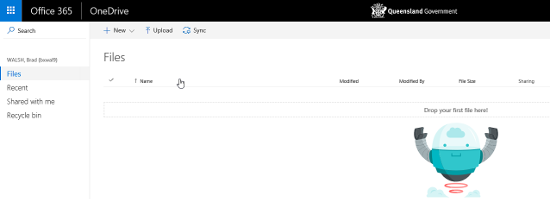
Tip for MiStick USB
Each student receives a MiStick USB memory stick, sometimes called a thumb or flash drive, with their unit materials. The MiStick contains a digital copy of all the paper materials, videos and learning objects as well as all the eTeach resources required by the student. As this resource is required all year it is a good idea to keep it in good quality. The school suggests that you copy the contents of the MiStick to your computer and then store the MiStick in a safe, secure, clean area preferably where it won’t get too hot or cold. Some families copy the entire stick, others do it Semester by Semester or even unit by unit if space on the computer is an issue.
Not sure how to copy and paste from the MiStick to your computer? Check out this online tutorial:
https://www.lifehacker.com.au/2011/07/how-to-copy-and-paste-files-to-a-usb-memory-stick/
QParents
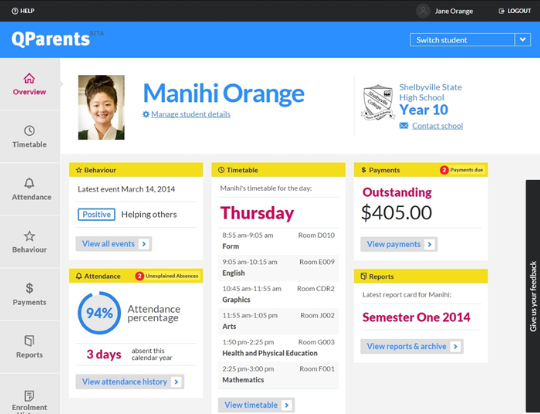
QParents is a secure online web and mobile portal that provides parents of Queensland State School students with direct online access to student information such as:
- Attendance details
- Timetables
- Behaviour
- Invoices and payments
- Report cards
- Enrolment history
- Student photo
- Student details
Parents also have the ability to request updates/changes to their child’s details using QParents. These include:
- providing reason/s for a past unexplained absence/s
- advising the school of future absences
- notifying the school of changes to student address, date of birth, and medical conditions
- viewing, selecting and paying outstanding invoices
QParents is a secure portal that meets industry security standards and utilises a range of security measures to ensure that the integrity of student data is maintained. Only QParents account holders and their authorised delegates can access student information.
Why was QParents developed?
State schools share a variety of important information with parents about their child’s education, ranging from enrolment details, attendance records, behaviour, academic report cards, class timetables and school events.
Schools and parent communities requested the development of a secure online channel to use, in addition to the existing communication channels between schools and parents such as parent-teacher interviews, emails, telephone calls, face to face meetings, newsletters, report cards or school websites, in order to allow parents to engage further with their child’s education.
QParents provides parents with secure online access to student information already available from the school through other communication methods, and complies with departmental policies, privacy and stringent security standards through identity management. It is important to note that schools retain control over the types of information accessible to parents through QParents.
To access QParents go to:
https://qparents.qld.edu.au/
Student Emails

All state school students are provided with a free email address (sometimes known as their school, EQ or MIS address). Students are able to access their email using the Internet by going to the website below or students can set up Outlook to download emails to the computer. Students are strongly encouraged to use this account to communicate directly with their teachers, especially around Year 4 onwards. Home Tutors who wish to monitor this account can set up the account in their own Outlook (for the student or in addition to the student’s own Outlook) so they see what is being sent and received.
http://owa.eq.edu.au/
Tutorial: Setting up a school email address in Outlook -
https://support.office.com/en-us/article/set-up-outlook-for-email-f5bf0cd1-e1f3-4b0d-a022-ecab17efe86f
Student Work
This year saw the introduction of a Coder’s Club in Year 4 where students signed up to learn more about coding, algorithms and general computing through the creation of their own game. Below are some screenshots from the students’ end results.
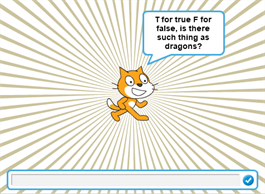

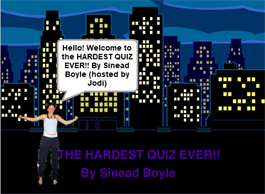

Meanwhile, the Year 9 and 10 students who attended Multischool in Longreach experimented with music and Makey Makey (physical computing devices) to develop their own Tech Band – check out their first piece of ‘music’.
Check out the latest blog posts:
Prep – Year 3 Student Link:
https://students.learningplace.eq.edu.au/Early/blog/Pages/default.aspx
Years 4 – 9 Student Link:
https://students.learningplace.eq.edu.au/Middle/blog/Pages/default.aspx
Year 10 Student Link:
https://students.learningplace.eq.edu.au/Senior/blog/Pages/default.aspx
From the Technician’s Table: Need More Help?
If you are having trouble with log on details, access problems, computer or headset issues or just want some advice we are here to help you. . .
School Technician – Bill Grant: wjgra0@eq.edu.au or 07 4656 8909
For all phone and headset issues and problems with computers.
Digital Learning Facilitator – Sam Owczarek: sowcz1@eq.edu.au or 07 4656 8915
For advice or help with using programs or tools on the Learning Place (including eLearn, Student Space and Blogging).
Give us a call or send an email.
P & C News
Swim Muster & Speech and Awards
2018 Swim Muster and Speech and Awards field events are coming up quickly….. Have you booked your accommodation??
Just remember that our amazing Grant Writer, Christy Bredhauer was able to get a travel subsidy grant to help with the costs of travel and accommodation for families who attend BOTH Swim muster on the Monday and Speech and Awards on Tuesday. We all look forward to seeing you there.
Phones/Headsets
GOOD NEWS!!!
Our new phones and headsets have been ordered! The first lot of 100 is on its way! Thank you to CSDE P&C Phone Working Group, Bill Grant and Jenny Swadling for organising this.
Battery Drive
This is constantly ongoing. If you have any old batteries lying around at home, contact Anne-Marie and Greg - gfcolamba@gmail.com. A lot of money has been raised for the P and C through the battery drive.
Grants
We are always looking out for ways to fund money to assist our students, families and the school. If you hear of any grants, please contact Christy Bredhauer - lambertstud@skymesh.com.au.
Tea Towel Fundraising
The orders came in and Tea Towels were ordered. Thank you to everyone who ordered. We ended up getting 166 tea towels!
I have just received confirmation that these have arrived at the school. Kerry has kindly offered to pack these up and get them into mailbags.
A huge thankyou to Kerry and Helen for all of their help.
REMINDER……
Memberships
If you have not been receiving the documents for the meetings, your membership is not current for 2018. Membership is free. Please complete the form and send to the secretary.
Girl Guides

Did you know that Charleville School of Distance Education has its own Girl Guide Unit? The 2nd Charleville (Lone) Guides is an official part of Girl Guides Queensland. Our weekly sessions (subject to leader availablility during field events) are run as an on-air session using Web Conferencing. The girls learn about the World of Guides, they strive for badges, help out in their community, have fun and fellowship, and meet during Field Events if possible.
Around the World Camp


Three of the 2nd Charleville Lone Guides, Kristy, Renae and Savannah, joined the 1st Charleville Guides for an ‘Around the World’ Camp south of Charleville recently. The girls ventured out to Mangalore Scout Camp Ground to participate in an 'Around the World' camp. After being dropped off the girls were given their boarding passes and began setting up the campsite with a modern dome tents as well as a traditional ridge tent to be able to compare the two types of camping.
There was plenty of games from around the world and crafts including making flag swaps and a Chinese fan.

The girls participated in an 'Around the World' Campfire led by one of our Junior Leaders, Parrot, who is working towards her Queen's Guide. Songs were from around the world including Africa, Canada, England and of course Australia. But there was work to do first - including digging out the fire pit.



The girls even braved the cooler, brown waters of the Warrego River and spent some time canoeing.
Bilby Posters
Girl Guides also entered the Save the Bilby Competition with these amazing designs.

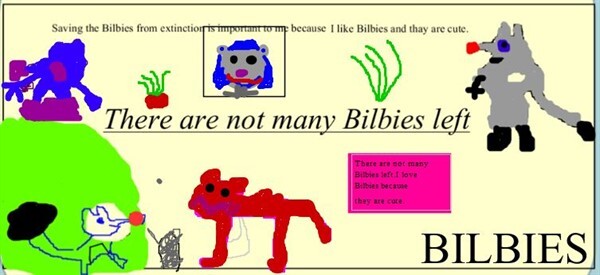
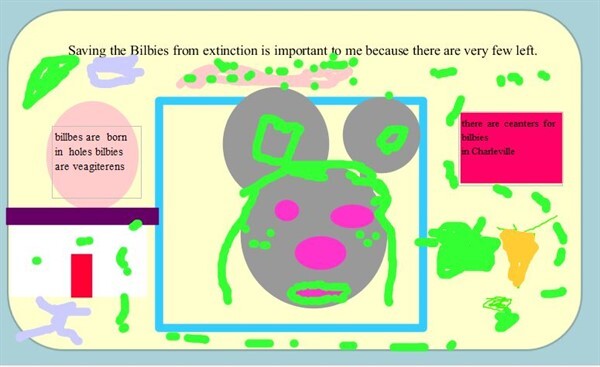
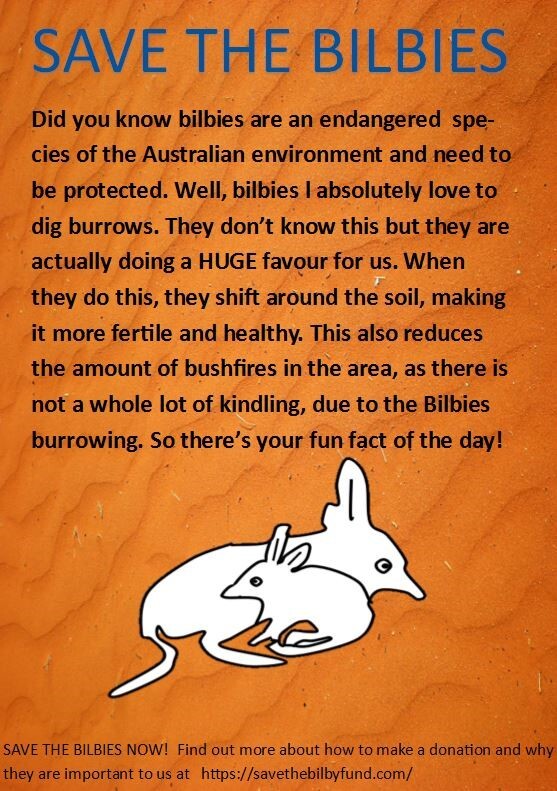
Advocacy: Women Who Change the World
As part of their advocacy badge, the Girl Guides have been learning about famous women who have made major contributions to society through the things they are passionate about as well as reflecting on how the girls themselves can ‘change the world’.

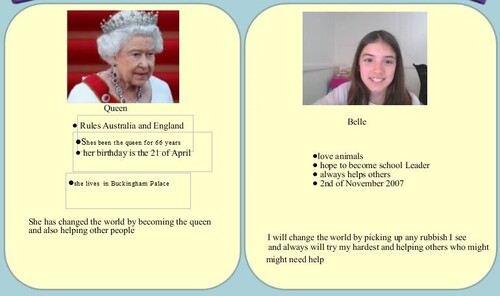
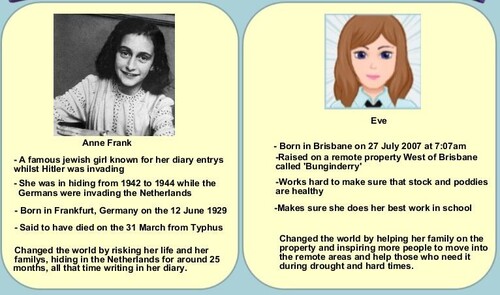

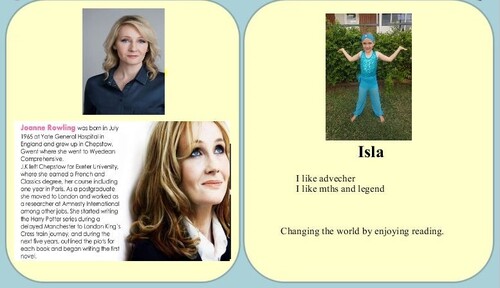
Jamboree on the Internet
Two of our members recently travelled to Charleville to join the local unit for the annual Jamboree on the Internet (JOTI) indoor camp. This is one of the biggest events in Guiding and Scouting each year and involve using the Internet to communicate with Guides and Scouts from all over the world across one weekend. Kristy and Savannah communicated with others from over 30 countries and discussed Guiding and Scouting, time zones, weather, hobbies, pets and different promise or oaths each country has. The weekend also involved a campfire, some games and activities and some box oven cooking (yes, cooking in a cardboard box!).


Email Mrs Sam O on sowcz1@eq.edu.au if you would like to join our fabulous Girl Guide unit and application forms and information will be forwarded to you.
Foyer Displays
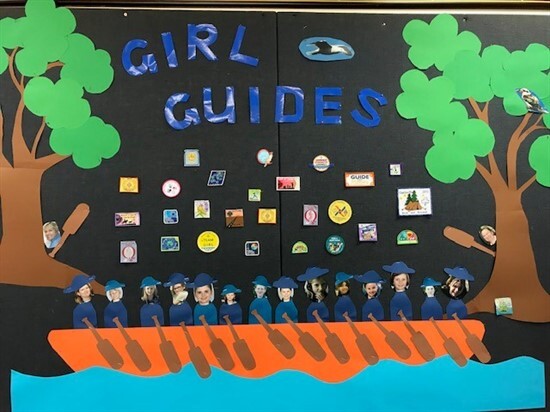
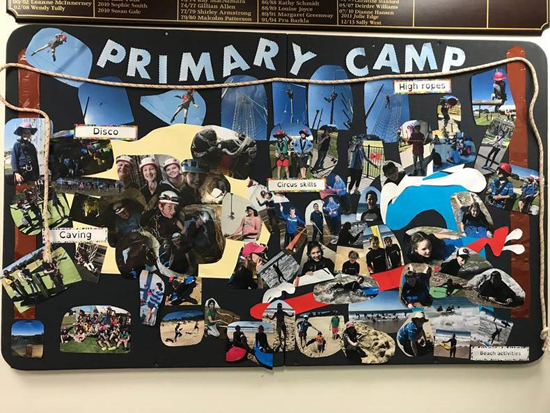

Sport Stars
Well done to our Super Sport Stars who attended the Upper Warrego Sports Carnival and won the March Past!!

Congratulations to Rohan and Harry who represented Charleville and District at the Chinchilla cricket trials.

Student Newsletter
Please click on the following link to view the latest Student Newsletter
https://spark.adobe.com/page/C7bs9T3Bjmysm/
Charleville Minischool





Quilpie Minischool





Roma Minischool





Western Alliance Multischool
.jpg)
.jpg)
.jpg)
.jpg)
.jpg)


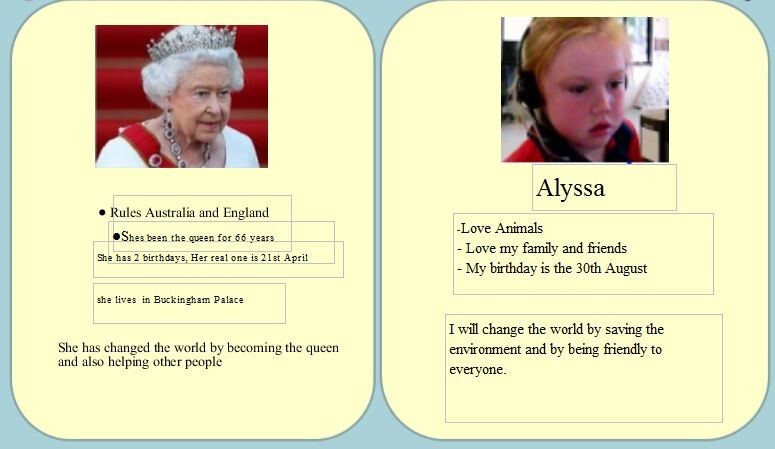
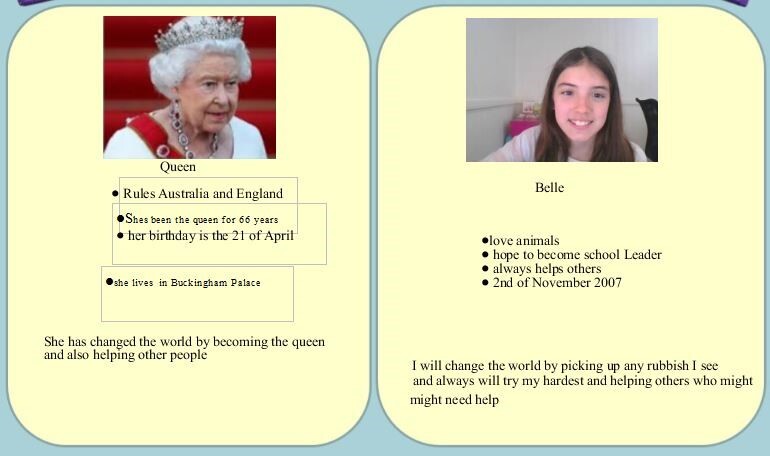
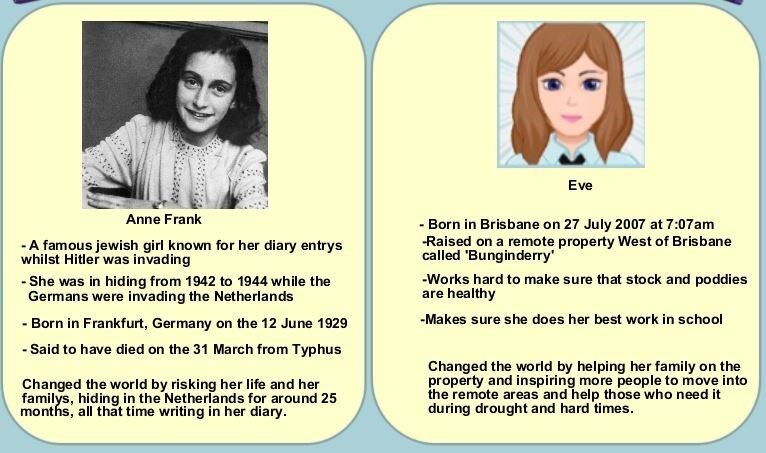

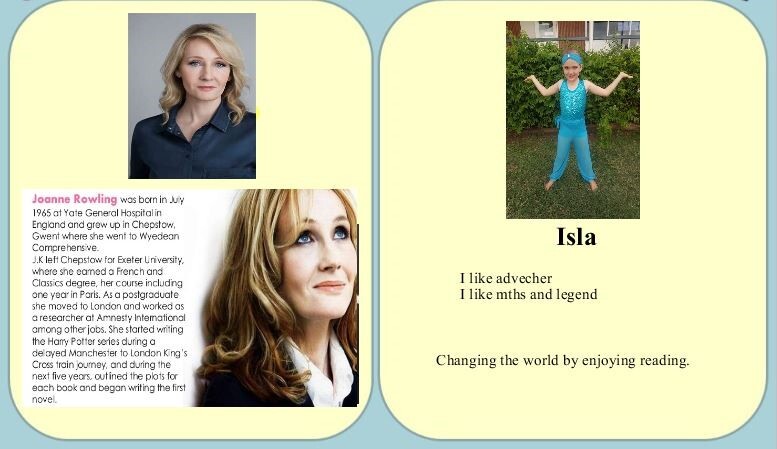
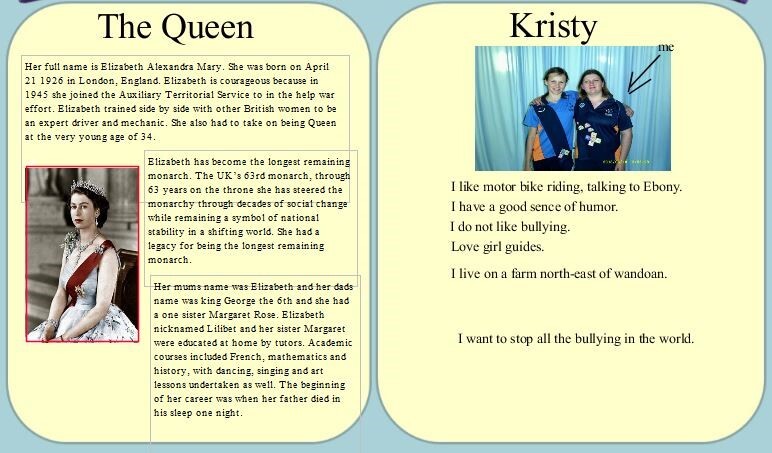
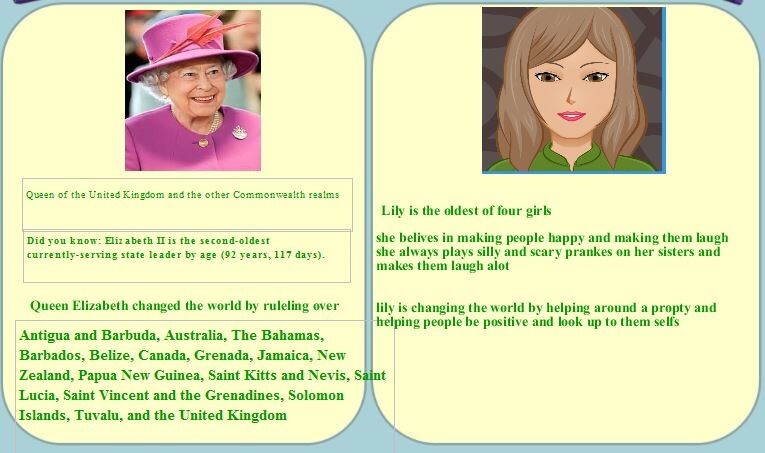
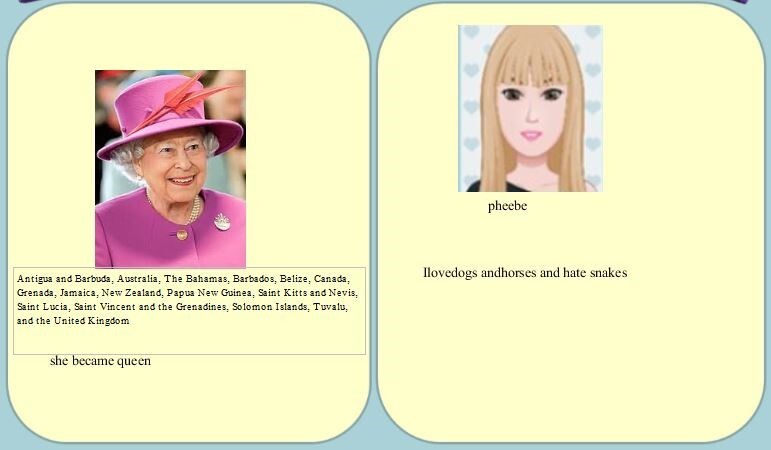
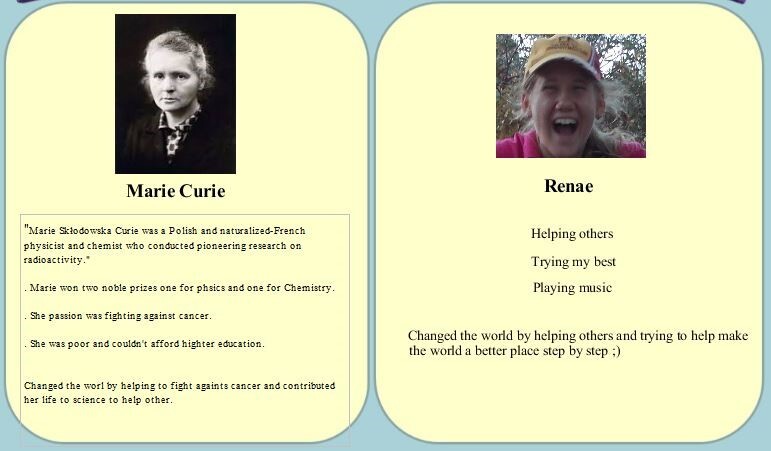
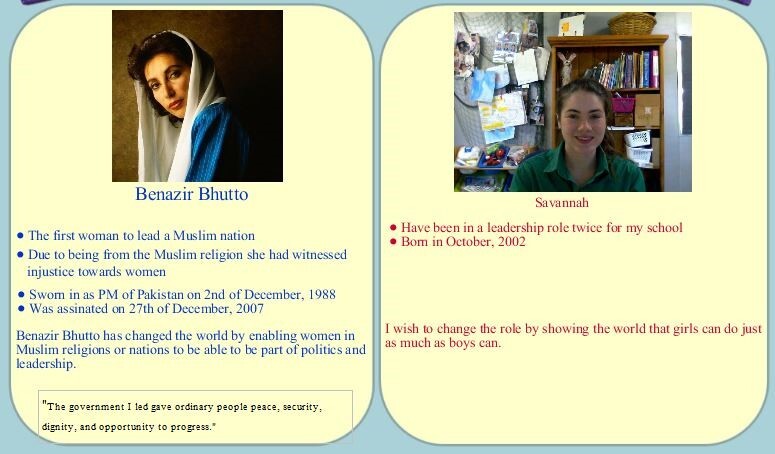




































.jpg)
.jpg)
.jpg)
.jpg)
.jpg)
.jpg)
.jpg)
.jpg)

.jpg)