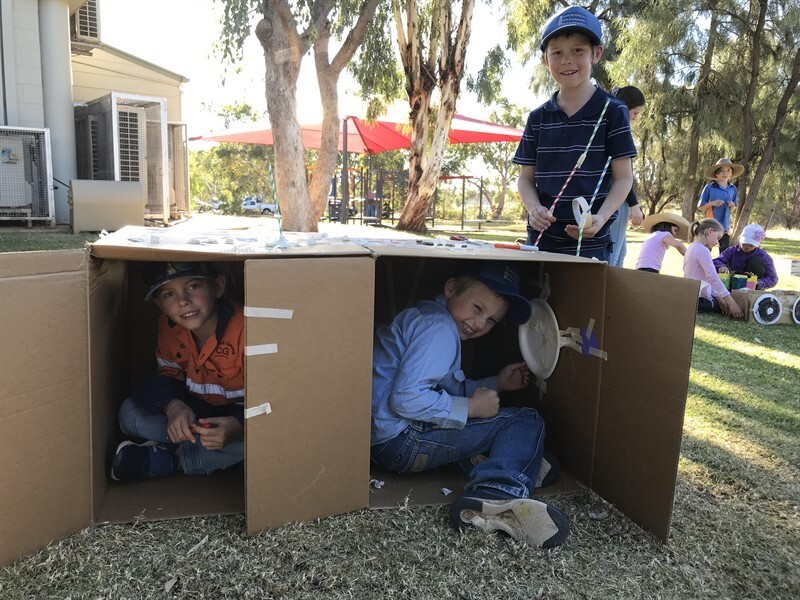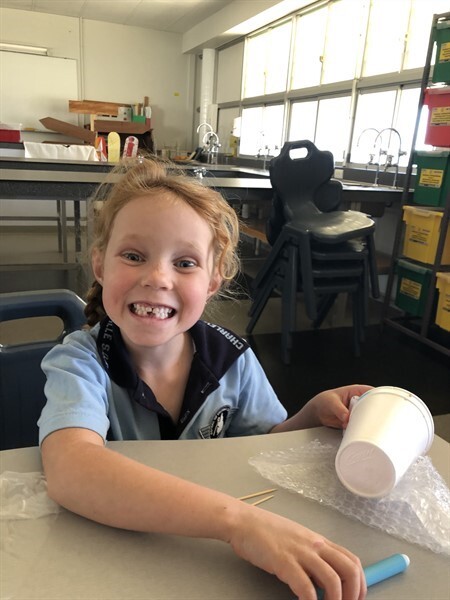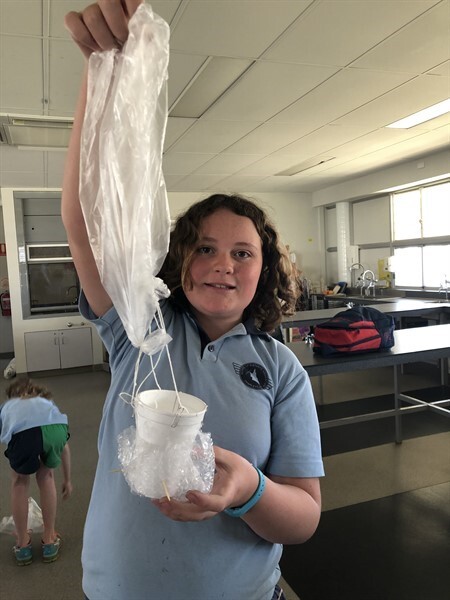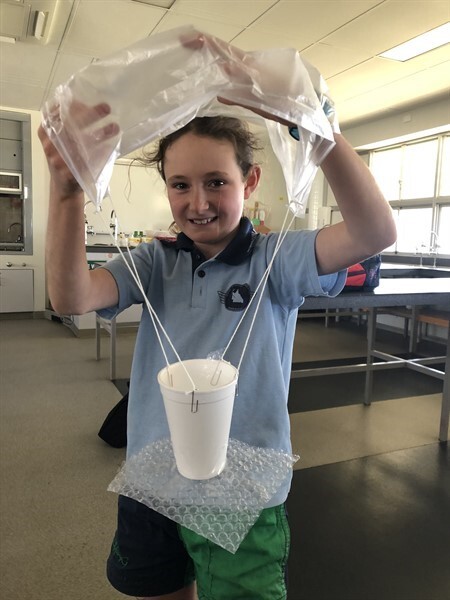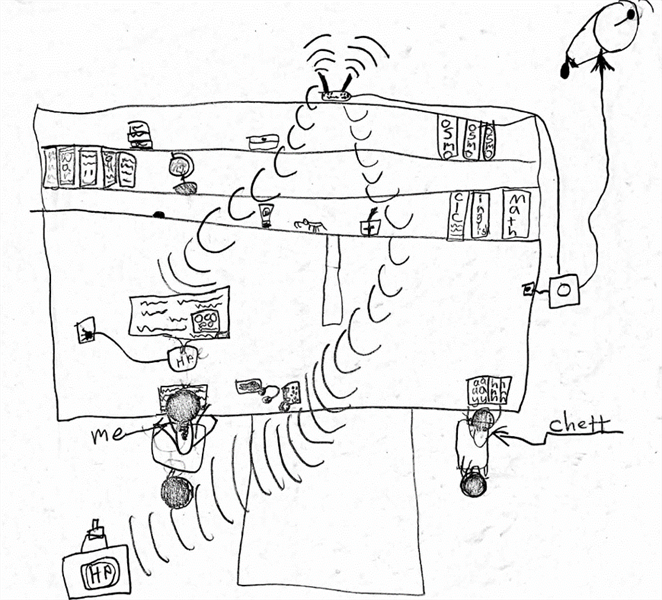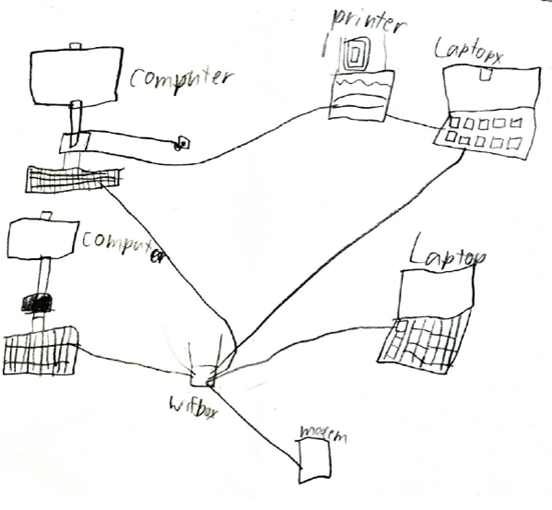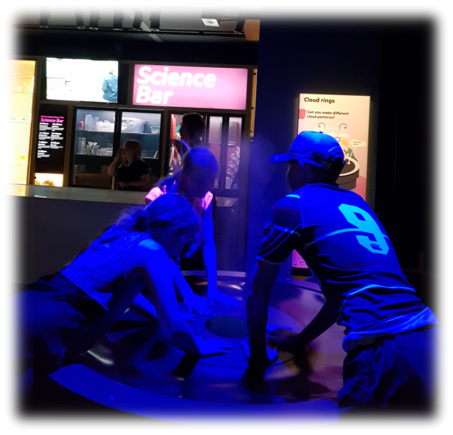September 2019
Newsletter Articles
Principal’s Ponderings
Looking back on term three, we can celebrate successful camps, successful Cluster Musters, successful Readers Cup, successful School Opinion Survey completion and successful collaboration with the schools of distance education on the updating of our curriculum materials to version 8.
And looking forward to term four, we can be excited about Minischools, Multischool, end of year celebrations and finishing a great school year.
End of year celebrations:
The following table is the program for the end of year celebrations:
|
End of year celebrations and activities |
|||
|
Monday 2nd December |
Tuesday 3rd December |
Wednesday 4th December |
|
|
AM: |
travel |
Organised by families
|
School to organise
School staff vs Family Bake-off |
|
PM: |
|
|
Travel home |
|
Evening: |
Staff to organise |
Organised by P&C
Organised by teaching staff
Organised by P&C |
|
The P&C and school staff are busy with planning for these activities. Book your accommodation and enjoy!
Management Meeting:
We are looking for a representative for the St George, Cunnamulla, Bollon area so if you would like to be a representative on this committee please let Katy Williams and me know.
Proposed calendars for 2020:
I want to thank Katrina, Katy and Leonie for leading the discussions at Cluster Musters and the staff for coming up with possibilities and challenges.
We are collating the discussions about the Proposed 2020 Calendars and will take this to a special Management Committee teleconference early in term four. The results will then be shared with the school community and a survey will go to the school community. The calendar will be finalised early next term so that all planning and organisation for a productive 2020 can occur. Our calendar is still to be aligned with the other schools in the Western Alliance.
V8 Australian Curriculum project:
The seven Queensland schools of distance education Principals and curriculum leaders met in Brisbane on Thursday 12th September to plan our way forward with the redeveloping of individual learning materials that align with version 8 of the Australian Curriculum.
Our plan forward is to align our current version of ILMs to the Australian Curriculum and to be able to provide these to students in 2020. Teachers are modifying lessons and delivering these in their on-line lessons.
This is not a rewrite. It is tweaking and redeveloping, using current texts and resources as much as possible. The product will be high quality, consistent in production, colour and presentation. We will make time for this to happen. The experts in the redeveloping are those who know the year level and subject, our teachers.
The Western Alliance (Longreach, Mt Isa and Charleville) schools have committed to work together and share the resources.
In 2020, we will create V8 ILMs for English, Maths & Science in Primary and English, Maths, Science, Geography and History in Secondary. Guides will now be renamed “Home-based Supervisor’s Guide”.
In 2021, we will plan for eTeach (Arts, Digital Technologies and HPE) and all other subject areas. The three Western Alliance schools have distributed year levels and subjects to teachers with expertise in the subject areas
Brisbane SDE has a team rewriting Prep from scratch. All schools will use these ILMs.
Guidelines for ILM formatting, processes and a ‘How to’ guide to ensure consistency are being developed to ensure uniformity across the WA, in regards to the look of the ILMs. This will be approved by the WA leadership team so that schools can begin their work in Term 4.
Teachers will be released from their teaching duties to enable this process to occur. Each school is to determine how this will occur. E.g. Charleville will employ a relief teacher to take on-air classes. After teachers make alterations to paper copy, an aide will be doing the formatting with Adobe Pro ready for quality assurance and printing.
V8 Assessment Tasks will be rebranded to look like all other ATs in the ILMs.
In 2020, Charleville will deliver on-air lessons for HASS for years 1-6. (Humanities and Social Sciences – includes Geography, History, Business and economics and Citizenship) and we will develop HASS ILMs for 2021. WA will discuss HASS further in 2020 to look at options and make any decisions for future ILMs. Changing to HASS would free up a lot of time for schoolrooms and teachers.
Wishing you all a relaxing break from school,
Jenny
From the Deputy’s Desk…
Year 4-10 Canberra and Snow Camp and Year 3 Charleville Camp
Canberra and Snow Camp was a huge hit for our students and teachers with many memories to treasure from the week of action packed fun. Many thanks to our parents and teachers who travelled on camp this year. Enjoy the photos that give a very brief snapshot of the fabulous week!





Year 3 Camp was also a huge success! Miss Jenyns and Miss Head enjoyed spending the week touring around Charleville with the students. Below are a few photos of what the students explored throughout the week in Charleville.





Cluster Muster
Our teachers and students travelled to Mitchell, Charleville, St George and Quilpie this term to join in the Cluster Muster fun. The students participated in a range of learning opportunities that focused on voyagers to the moon. Our parents and home tutors shared their valuable feedback on a range of school programs and resources. We are proud to say that our school is always working on improving outcomes for our students and we value all input. Many thanks to the families who attended Cluster Muster this term.



Student Leadership Program
Year 5 and Year 9 students have been actively involved in our Student Leadership Program as part of the 2020 school and house captain’s election process. If you have a student in Year 5 or Year 9 who is interested in participating, please contact the office 4656 8999.
NAPLAN Results
Students in Year 3, 5, 7 and 9 have had their NAPLAN results posted. Please contact the school if you have not received yours.
Term 4 dates to highlight on your calendar:
|
Assembly: |
every Tuesday at 8am |
|
Multischool: |
Monday 14th October – Friday 18th October |
|
Minischools: |
Charleville – 22nd- 25th October |
|
Roma – 29th October- 1st November |
|
|
Thargomindah – 12th- 15th November |
|
|
Year 6 and Year 10 Celebration Dinner: |
Monday 2nd December |
|
Swim Muster: |
Tuesday 3rd December |
|
Speech and Awards: |
Wednesday 4th December |
Cheers
Katrina Dunne
(Acting Deputy Principal)
Curriculum Corner
Reading Subscriptions
To complement the extensive range of supplementary readers our students have access to the school has also provided subscriptions to Sunshine Online, Raz-Kids and eBooks Digital Library.

Sunshine Online uses highlighted text, audio text and interactive illustrations to engage students in reading. At the end of the book students answer comprehension questions and play games using the text to build deeper understanding. Using the app books can be downloaded and stored on a device to read without internet access. There is no individual student logins. Please contact your teacher for the username and password.
https://www.sunshineonline.com.au/
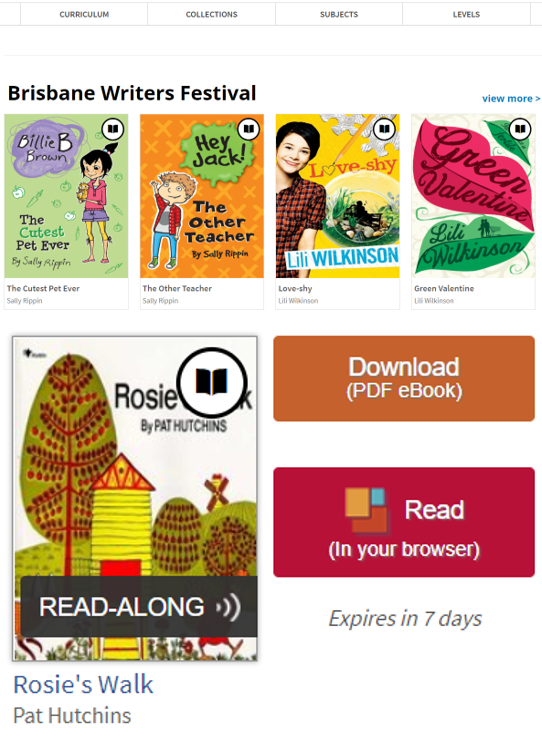
eBooks Digital Library allows students access to borrow an ebook for a week. It can be read on a device or the website. Some books have audio recordings. The school has purchased a subscription for each student and they use their eLearn username and passwords to access their account.
https://eduqueenslandau.libraryreserve.com/10/45/en/SignIn.htm?url=Default.htm
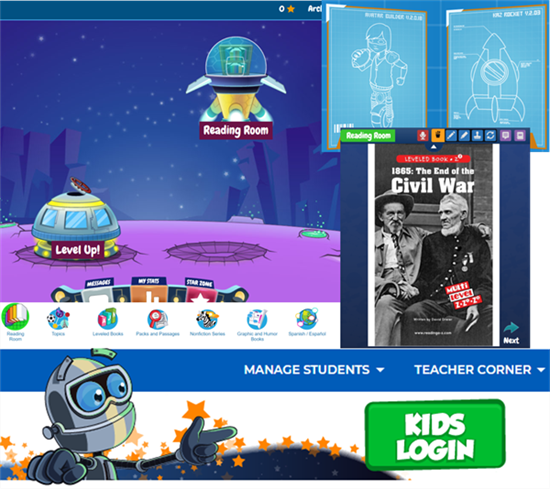
Raz-kids uses highlighted text, audio text and comprehension questions to engage students in reading. It also offers a range of tools to allow students to participate in close reading of texts as well as having the ability for students to record their reading for teachers to hear. Raz-kids uses avatars and rewards to motivate students. Although it has an app Raz-kids still needs access to internet to work. Students need an individual username and password and their classroom teacher can be contacted to provide this.
https://www.kidsa-z.com/main/Login
Typing Subscription
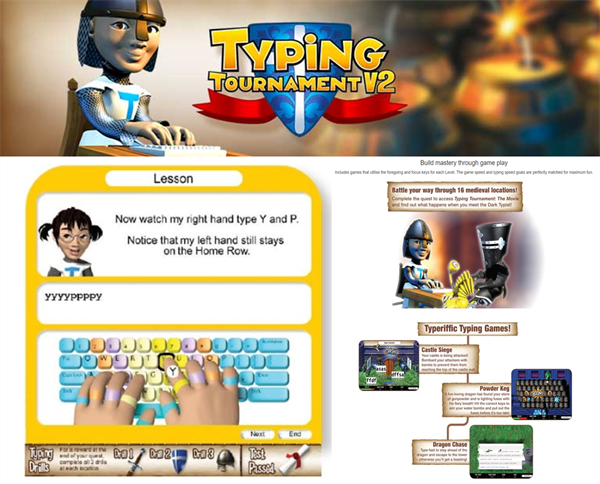
It is an expectation of the Australian Curriculum that students are able to touch type by the end of Year 3. To assist students to master typing with 10 fingers in a fun way the school has provided access to Typing Tournament through a USB. This was sent out to every family and the end of Term 2 2019. The program can be loaded onto several devices in the house and works without internet access. It uses explicit lessons and gaming to track and motivate students to work through several levels of games. If you have not received a copy of this program please contact Virginia McDonald in the Curriculum Resource Room.
As we prepare for the 2020 school year these subscriptions are being reviewed to ensure our students from Prep to Year 10 have access to appropriate resources to assist with their learning. If you have any thoughts, successes or suggestions in regards to current subscriptions or other possibilities we encourage Home Tutors to contact us.
Thanks
Leonie Herwig and Mandy McDonald
Heads of Department – Teaching and Learning
Digital Discoveries

App of the Month: Book Creator
A simple way to make your own beautiful ebooks on your iPad.
Have your child tell a recount of an event and add in photos to create a special memento or diary. Use the draw tool and have your child create their own images to explain a maths or science concept to their teacher.
Use email direct from the iPad to share books to your teacher.
Apple - Available from:
https://apps.apple.com/au/app/book-creator-for-ipad/id442378070

New Intranet
Have you discovered and requested access to our new Intranet site? The Intranet is a website that is available just for our students (and their families). It has information about events, notices and all the links you may need to be successful at CSDE.
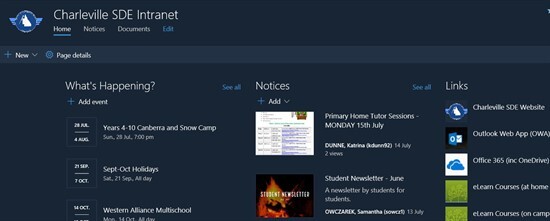
Get online at School’s Intranet and find out the latest information:
https://qedu.sharepoint.com/sites/3602
You can use your student username and password to access the site. Why not make it a favourite or even your home page?

Windows 10: Updates Using Data
If you want to restrict what your laptop downloads to save bandwidth you can use Windows 10 Metered Connection settings. If you are using a School Hired laptop, remember to log in with the Parent Account first, then:
- Select Start > Settings > Network & Internet > Wi-Fi > Manage known networks.
- Select the Wi-Fi network > Properties > turn on Set as metered connection.
A metered connection is an Internet connection that has a data limit associated with it. Cellular data connections are set as metered by default. Wi-Fi and Ethernet network connections can be set to metered but aren't by default. Some apps might work differently on a metered connection to help reduce your data usage. Also, some updates for Windows won't be installed automatically.
Internet Safety
Are you concerned about your children’s use of the Internet? Check out this YouTube video for some ideas on how to help your children create safe and smart online identities:
Microsoft PowerPoint: Screen Recording
Did you know you could record what you do on the computer using PowerPoint?
Open PowerPoint on your computer. Go to the ‘Insert’ menu and select ‘Screen Recording’

PowerPoint will record your mouse movements and speech – a great way to record a student’s explanation of a concept.
To stop the recording, use the Windows, Shift and Q keys together. You will then have the video recording on the PowerPoint slide.
You can save this separately by right clicking on the video and choosing ‘Save Media As’ so you can save as an .mp4 file.
Student Work Samples
The Year 5 students have been working on their Digital Technologies unit with Mrs O. Recently they learned about networks and began drawing their first networking diagrams showing how their home networks are set up.
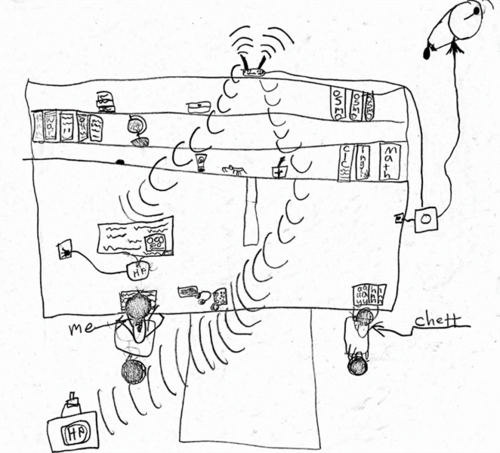
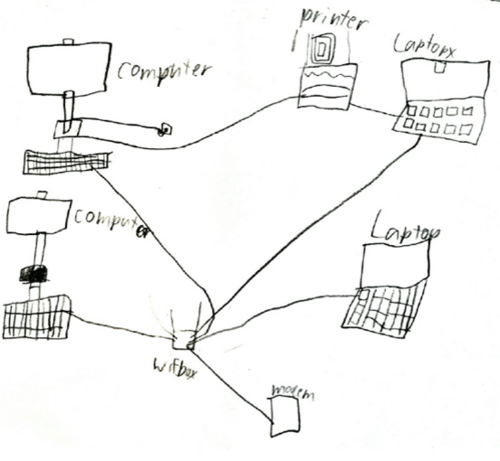
From the Technician’s Table: Need More Help?
If you are having trouble with log on details, access problems, computer or headset issues or just want some advice we are here to help you. . .
School Technician – Bill Grant: wjgra0@eq.edu.au or 07 4656 8909
For all phone and headset issues and problems with computers.
Digital Learning Facilitator – Sam Owczarek: sowcz1@eq.edu.au or 07 4656 8915
For advice or help with using programs or tools on the Learning Place (including eLearn, Student Space and Blogging).
Give us a call or send an email.
Girl Guides
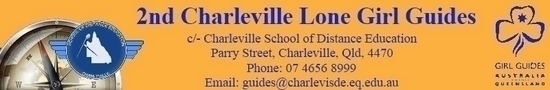
Emergency, Emergency!!
Girl Guides from the 2nd Charleville Lones Unit have been learning all about First Aid and how to respond to emergency situations. They have been researching and teaching each other a variety of first aid treatments: from applying a band-aid to placing a patient in the recovery position.

The BlueWren Patrol teach all about fire safety

The Swallow Patrol teach how to place a patient into the recovery position
Email Mrs Sam O on sowcz1@eq.edu.au if you would like to join our fabulous Girl Guide unit and application forms and information will be forwarded to you.
PLO Prattle
Another busy term is done and dusted for 2019. It appears that each year the terms are getting busier and busier. From all accounts, the Years 4 to 10 students on the Canberra/Snow Camp had lots of fun. There were entertaining stories about the abilities or non-abilities of some staff on the snow. The Year 3 camp was also lots of fun. Feedback from both camps was that the students didn’t want the fun to end. Cluster Musters were also well attended.
It is now time to plan for Term 4 Minischools, Multischool, Speech & Awards, Year 6 & Year 10 Celebrations, Swim Muster, the Christmas Concert and Carols by Candlelight and finally Report Cards. I am feeling exhausted just thinking about it all. Remember to book your accommodation for these fantastic events.
I’d like to share another great article from Michael Grose about allowing children to become “self-sufficient” and the benefits of this for them in the future.
Why is self-sufficiency important?
Self-sufficiency, of the ‘I can do it myself’ kind, is the basis of self-esteem and resilience. One of the main developmental tasks is for children and teenagers to gain a sense of control and mastery over their environment. This mastery begins by gaining basic competencies such as being able to feed and dress yourself as a toddler and then gradually adding new competencies as physical and mental capacities allow. The development of children’s independence can be frustrating and time-consuming, particularly if you are time-poor or have a strong perfectionist streak. But that is the price of independence-building.
Step back to allow kids to step up
Respected US parenting and child development expert Dr Debora Gilboa (aka Dr G) believes parents need to step back to allow children to step up. It’s a smart phrase that infers that parents need to take on the role of their child’s teacher rather than be the person who is always solving their problems and doing routine tasks for them.
Gilboa says, “It’s crucial that you take a step back and let your kids make mistakes and learn from their experiences. You aren’t going to be there in adulthood to clear the obstacles they face or solve their struggles.” It is through dealing with their own frustrations and learning from their mistakes that kids develop the resilience needed to stand on their own two feet.
Self-sufficiency tips
Gilboa gives the following three tips to develop self-sufficiency in children at any age:
- Problem-solving. When your child or adolescent comes to you with a problem, resist the urge to fix it. Invite them to resolve the problem themselves.
- Welcome failure. This is hard in our perfectionistic world but expect them to struggle and talk about what they can do to get back on their feet.
- Expect them to help. Give them tasks that help the whole family, not just themselves and make sure they do them well. Be patient, but firm.
Self-sufficiency has many forms and many faces, including the ability to problem-solve, emotional self-regulation and taking responsibility for your actions. It’s easiest to develop in children when they are young. This is also because not every child in a family will take to independence as willingly as others.
If developing independence is something that you haven’t focused on before, don’t despair. It’s not too late to start. Begin where you feel comfortable, rather than make huge changes straightaway. Persist rather than give in when you have resisters; the notion of independence is too important for children’s future success.
If you know a family/neighbour who has a child/ren who are considering CSDE for schooling next year, please ask them to contact me, Helen Cook, to discuss the enrolment process. The sooner the better so that we can all be organized to start 2020.
Enjoy your break and see you all in Term 4.
Cheers
Helen Cook
Parent Liaison Officer
From the Technician’s Table
Logging in problems?
- Families that are having problems logging in, especially for the first time, or for password change, need to do it in Webmail.
- The web address for Webmail is http://webmail.eq.edu.au
- Sign in there and change the password when prompted.
- Once you have successfully changed the password and signed in you will be able to sign into elearn etc.
- If you are changing the password for more than one student, you will need to sign out of webmail then sign in as the next student for their password to be changed.
- Can families also make sure that they are using Internet Explorer for their web browser (or Mozilla Firefox as the next alternative).
- Edge, Chrome etc are not supported by Education Queensland at this stage.
If families are still experiencing problems logging in, or are locked out, please contact Bill Grant – Technical Officer on 0746568909
Readers Cup 2019
At the beginning of 2019, Miss Herwig chose four students from Years Five and Six to take part in Readers Cup. Miss Cooper happily took on the role of supporting the students for the upcoming challenge. Arch, Eve, Brooke and Sinead began reading five books for the Regional Competition: ‘Help Around the House’ by Morris Gleitzman, ‘The Dog with Seven Names’ by Dianne Wolfer, ‘Turtle Trackers’ by Samantha Wheeler, ‘Elementals Ice Wolves’ by Amie Kaufman and ‘1931 Do You Dare: Tough Times’ by S. Mitchell.
In Term Two the students participated in the Regional Competition with five other schools, and they won! This meant our Charleville SDE team was headed for Brisbane. The next five books on the agenda were ‘Bob’ by Wendy Mass, ‘Everything I’ve never Said’ by Samantha Wheeler, ‘Firewatcher: Brimstone’ by Kelly Gardiner, ‘Ting Ting the Ghost Hunter’ by Gabrielle Wang and ‘Quarks Academy’ by Catherine Pelosi. In Term Three Arch, Eve, Brooke and Sinead made their way to Brisbane to represent the region.
Wednesday night was a trip to the bowling alley and a Mexican dinner. Thursday was jam packed with breakfast, a quick play on a challenging playground, a walk around the Brisbane Museum and three sessions at the Brisbane Writers’ Festival. Kathy Hoopman, Jessica Miller and Sally Rippin presented the sessions. After morning tea, the students and Miss Cooper headed to the Brisbane Museum Spark Lab, where the students watched an exploding coloured foam experiment, worked out electrical circuits, tested their strength, created smoke signals and looked at vibration and sounds. After a very filling lunch at Grill’d the students were ready for the State Finals. The competition was fierce against seventeen other teams. Arch, Eve, Brooke and Sinead worked their hardest, laughed and had fun. Unfortunately, ‘CSDE Crazy Cattle’ were not winners…but were definitely grinners!
Congratulations Arch, Eve, Brooke and Sinead.


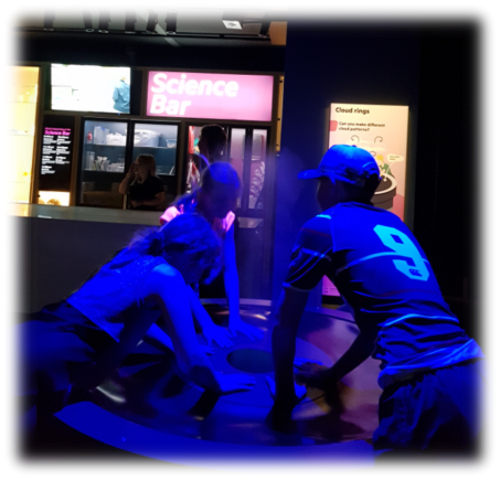


Student Newsletter
Please click on the following link to view the latest Student Newsletter
https://spark.adobe.com/page/Ed94TXXkSKpoZ/