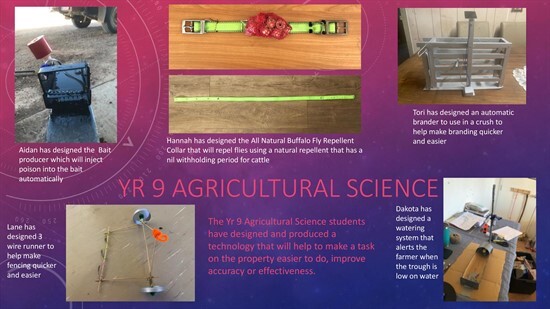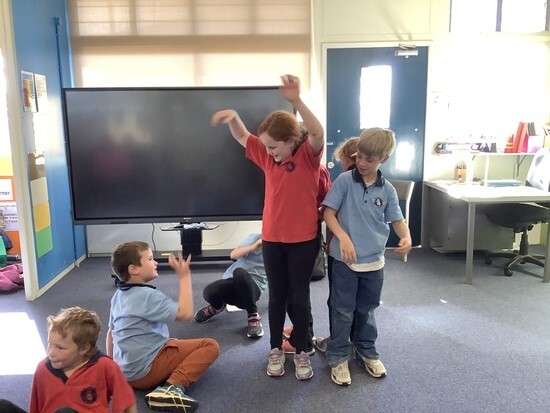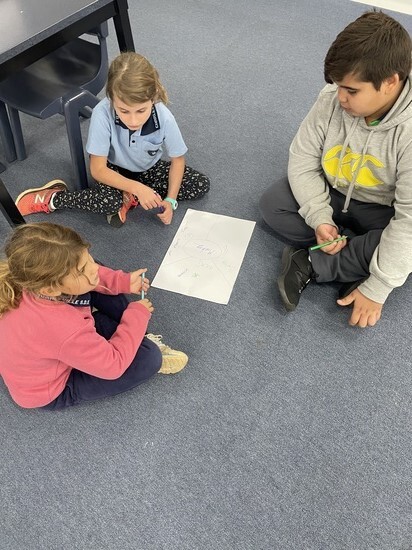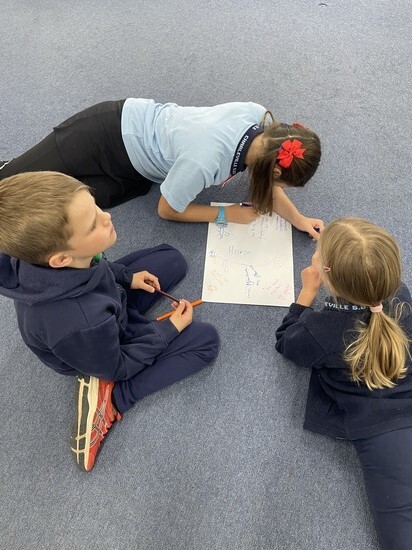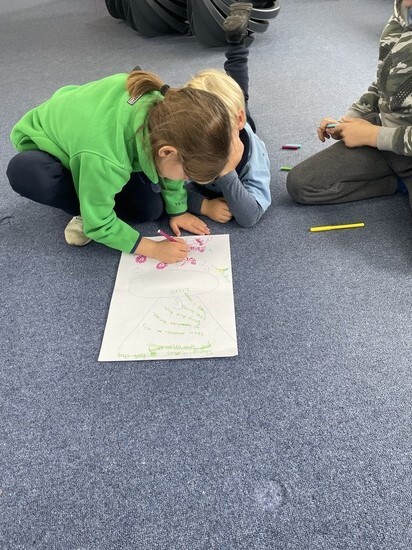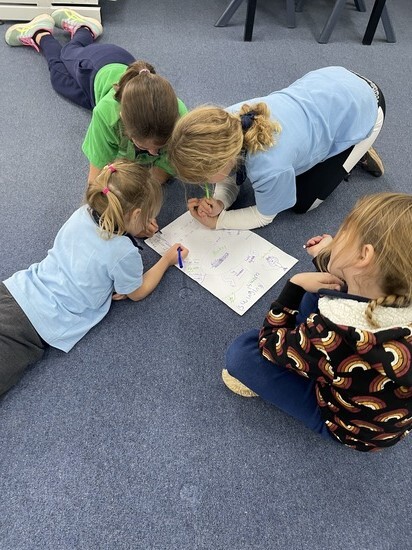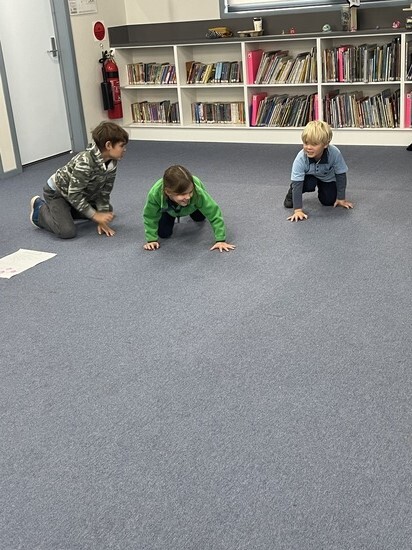30 June 2021
Newsletter Articles
From the Deputy’s Desk
Reporting for Semester 1
Report cards were finalised and sent to families in Week 10 of Term 2. Parents and Home Tutors are encouraged to share report cards with their children and to discuss their achievements with them. When looking at report cards, it is also important that we remember that each child is an individual and that we only compare them with themselves, it can be useful to look back on previous reports in order to see the growth made by each individual. Parents are always welcome to discuss
Minischool
Term 2 Minischool was well attended with 68 students attending from Prep-Year 6. Students participated in extended class time, dancing, multicultural cooking, visual arts, ball games. Night activities included Trivia, a Minute to Win It competition and a Talent Show. Term 2’s theme was “Choose the Challenge – Olympics”. Students participated in extra competitions and activities to earn points for their teams or countries throughout the week. The students enjoyed all the activities and each ran smoothly. The Food Convenors and volunteer staff did a wonderful job of providing delicious food to sustain all attendees and staff throughout the week.
Assembly
In Term 3, Assembly will return to 8:00am each Tuesday. Thank you to those Students, Parents, Home Tutors and Staff who took the time to complete the survey and provide feedback. Contributions to Assembly are always welcome and appreciated and we look forward to reinvigorating our Assembly over the course of the term.
Year 3-6 Camp
In Week 7, Year 3-6 students will attend a cultural camp in Brisbane. Activities include Musical Theatre at QPAC, Queensland Museum and Science Centre and a visit to St Helena Island. Final costings are currently being completed and forms will be distributed to families during the holiday break. A $100 deposit will be required to confirm numbers early in the term.
Student Leadership Development
During Term 3, current school leaders will attend an on-air Leadership Session each week. Throughout the term we will start planning for leadership development for students who aspire to school leadership in 2022.
Sports Muster
Sports Muster and Arts and Craft Competition will occur at the end of Week 2 of Term 3. School staff have been busily planning and preparing for our families to join us. We look forward to seeing the many creations of our students.
Important Term 3 Dates
- Management Meeting 21/07/21
- Sports Muster 22/07/21 – 23/07/21
- WA Camp 9/07/21 – 13/07/21
- CSDE Year 3-6 Camp 23/08/21 – 27/08/21
- Student Free Day 3/09/21
I hope you all have a safe and restful holiday break and look forward to seeing you all during Term 3.
Kind Regards,
Sarah Taylor
Head of Department Teaching and Learning

Term Two
Reviewing the Australian Curriculum
The Review looks to improve the Australian Curriculum by refining, realigning and decluttering the content so it focusses on the essential knowledge and skills students should learn and is clearer for teachers on what they need to teach.
The Foundation – Year 10 Australian Curriculum outlines the core knowledge and skills to be taught to all Australian students. It sets consistent expectations for what every Australian student should learn and the standard of that learning. Schools decide how best to deliver the national curriculum to meet the educational needs of their students and communities. State and territory curriculum and school authorities are responsible for implementation of the Australian Curriculum in their schools – they decide on the extent and timing of the take-up and translation of the national curriculum.
Regular reviews and updating are essential to ensure the curriculum continues to meet the educational needs of students and is best practice. The Australian Curriculum, last reviewed in 2014, is subject to a six-year cycle of review (as agreed by education ministers in 2015). The aims and scope of the Review were defined following a five-year program of research by ACARA, which included consultation with education stakeholders, benchmarking the Australian Curriculum against the curricula of Singapore, Finland, British Columbia and New Zealand, and feedback from state/territory jurisdictions through ACARA’s annual monitoring process.
The overall finding was the Australian Curriculum needs refining, updating and decluttering to better support teachers with implementation, but there was no support for, or identified need, for a major overhaul. The Review aims to improve the Australian Curriculum across all eight learning areas (English, Mathematics, Science, Humanities and Social Sciences, The Arts, Technologies, Health and Physical Education, and Languages) from Foundation to Year 10 by refining, realigning and decluttering the content of the curriculum. The Australian Curriculum Review is a national collaborative effort involving state and territories education authorities, curriculum experts and teachers around Australia.
Teacher and curriculum specialist reference groups were established in July 2020 for each learning area, following approval of the Review’s terms of reference by education ministers on 12 June 2020. The updated version of the Australian Curriculum, once approved by the ministers, will be made available on an improved, redesigned Australian Curriculum website at the start of 2022. A national curriculum was introduced to improve the quality, equity and transparency of Australia’s education system. The original Foundation – Year 10 curriculum was endorsed in September 2015.
For more information please follow this link -
https://www.australiancurriculum.edu.au/consultation/

Partners in Learning Program 2021
The Partners in Learning Program supports Schools of Distance Education to enhance the skills of Parents and Home Tutors in improving children's reading. This program is an Education Queensland, Rural and Remote State Government initiative and has been running for the past 4 years. The program provides specialist advice and strategies for P-2 home-tutors, to build capability, to inspire, encourage and teach children to read and support reading development throughout their school years.
We currently have 6 participants enrolled for our training this year. I attended a workshop in Week 5 to reflect on the current modules and provide feedback on updates required to align with current evidence-based research. If you would like further information please let me know.
Inclusive Teaching of Reading and Writing
Literacy Skills Session – Prep to Year 2
Students rely on both their classroom teachers and the school leadership team to teach critical literacy skills that will help them achieve.
Prep – Year 2 have implemented Literacy Skills lessons (30 min sessions, Monday – Friday). We are using Promoting Literacy Development’s evidence-based resources that focus on teaching Structured Synthetic Phonics, in conjunction with motor and movement and oral language skills, to help children achieve broad level literacy skills. We had a Home Tutor feedback session at the end of Term 1 and we were overwhelmed by the positive support we received. Please see below a small snippet of the positive feedback:
Positive Feedback
- I think the Literacy skills sessions have been working really well. _____ is able to stay interested and engaged during the whole lesson and doesn’t lose focus. Working in small groups has been really beneficial for ____ because she is able to work alongside another student while still getting a chance to answer every question.
- I love the way they have been adjusted to the child’s level.
- These lessons have made a vast improvement to my student’s understanding and interaction in lessons.
- I like the flexibility it gives students to move ahead. I like the repetition of the sounds for the week, I feel like my child is improving with fluency in this program.
- I have found the sessions extremely beneficial and am very happy with the PLD program. I like that it really brings spelling and the sounds "back to basics" and also that is more tailored to the child. I also like that they repeat sounds and it's easier for the teacher to pick up where the child may be struggling. I find the sessions very well planned.
We also acknowledge the areas for improvement and we are continuing to encourage Home Tutors to seek support and guidance from their classroom teacher and suggest ideas on topics for further Home Tutor Information Sessions. Please let us know the areas where we can offer further Home Tutor support.
Reader Profiles
Year 3 – Year 6
The Reading and Writing Centre provides expert advice and professional learning for our staff. The inclusive teaching of reading and writing requires input from an inclusive educational team and at all levels within a whole school approach. The inclusive educational team comprises a range of specialist staff who work with school leaders and teachers to ensure all students have access to quality learning opportunities focused on their individual needs. Our upper school teachers have been working collaboratively with Deidre Rackemann (Speech-Language Pathologist: CLaW) and Donna Arulogun (Senior Advisor Speech Language Pathologist: DoE Reading and Writing Centre), on our Reader Profiles (Case Study) to support intervention.
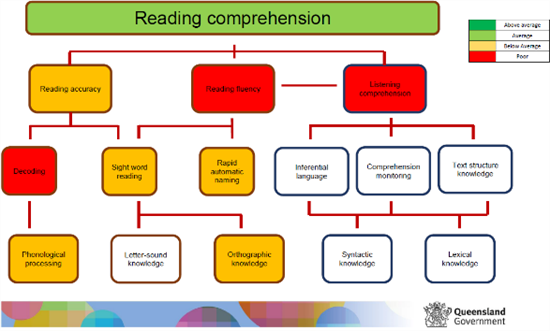
The inclusive educational team collaborate to develop an individual student’s profile of strengths and challenges in reading and writing. This profile informs differentiated teaching and targeted intervention strategies. Explicit awareness of a student’s profile-specific difficulties, enables teachers to address barriers to learning. We were lucky enough to have Deidre and Donna visit during our Term 2 Minischool to conduct further testing. Teachers have had the opportunity to discuss the data collected and refocus/realign the intervention, differentiation and support that is being provided.
Rickie Itzstein
Head of Department Primary: Teaching and Learning
PLO Prattle
Another term is completed, again lots has happened within our school. Minischool and Multischool, what a great time had by all at these events. The positives that come out of these events make everything so worth all the hard work put in by Staff, Parents, Home Tutors and Students. How boring would our lives be without these face to face field events.
Next term Sports Muster will be happening on the 22nd & 23rd July, don’t forget to get your accommodation booked. If you are unsure about accommodation or how Sports Muster works, just give me a call.
The article from Michael Grose this time is about “Pester Power”, we have all suffered this at some stage of parenthood.
5 ways to resist children’s pester power
By Michael Grose
Do you have a child who won’t take “no” for an answer?
“Mum, can you buy me a treat?”
“MUUUMMMM, can you get me some new clothes?”
“It’s not fair. You never let me have any fun.”
Sound familiar?
Kids have a way of getting under your skin when they really want something. You can refuse their request for a treat, some extra time out of bed or some new clothes, and they can keep at you until you give in.
Whining, tantrums and appeals to fairness are common tactics that kids use to break down parental resolve.
Some kids when they receive a knock back from one parent, will try the other parent out. “Okay, mum said no to an ice cream, I’ll just check to see what dad says” is the type of tactic I‘m talking about here.
Solo parents can easily become worn down by pester power as there is no one to share the burden with.
Pester power hasn’t always been a problem for parents. In the days of large families, when four or more children were common, not only was there less propensity to give kids what they wanted but siblings had their own way of dealing with rebellious or ‘prima-donna’ type behaviour.
There is no doubt that kids’ pester power is alive and well and living in Australian homes right now. In these times of smaller families the voice of one child resisting can be the only voice a parent hears.
If your kids don’t take no for answer, particularly when they want you to buy, buy, buy consider these well-tested resistance strategies:
1. Keep explanations to a minimum.
It’s worth remembering that it’s okay to say no… without always having to explain yourself. While kids should know why we don’t give/allow them something that doesn’t mean we have to give answers every single time. Most of the times kids know why we say no, but they just keep pushing the boundaries.
2. Make yourself scarce.
My wife was an expert making herself scarce physically or psychologically when my kids used to argue the point with her. She would ignore attempts to change her mind, going about her business as if they weren’t there. They soon realised that arguing was futile. So have I… except it took me a little longer!!
3. Communicate with your partner.
Teenagers are adept at putting pressure on parents to acquiesce to their demands, particularly when it comes to going out. Get into the habit of bringing your partner into the picture. “I’m not sure about that. I’ll check with your father/mother and get back to you” is a handy response.
4. Draw strength from a friend.
It helps, particularly if you are on your own, to phone a friend to check if you are being reasonable. It’s easy to doubt yourself, and your sanity, when you are on your own.
5. How can you make this happen?
Sometimes it’s best to put the onus on to kids, particularly when they pester you to buy them things. “Sure, you can have a new mobile phone. Have you got enough money to buy it now or do you have to save for it?” is the type of response I suggest for kids who just love you to be their automatic teller machine.
Hope to see as many of you as possible at Sports Muster. Go Narungi ……………………. the best team.
Cheers
Helen Cook
Parent Liaison Officer
Digital Discoveries
Accessing OneNote – Using the preferred app
At Charleville SDE families are asked to use the 2016 OneNote App to access their OneNote Notebooks. This is available as a free download from the link below.
https://www.onenote.com/download

Using the preferred app
Accessing OneNote – Using the right account
When signing into the OneNote 2016 App it is vital that students are signing in with their school (MIS) email account, not a personal email account.

Using the right account
Accessing OneNote – Opening Class Notebooks
Once OneNote 2016 is installed and signed in, students can go to eLearn, click the link to their Class Notebook to open it online.
Students then click the Open in OneNote button at the top of the page. This will open the Notebook in the OneNote 2016 App for access from there each day.

Opening the Notebooks
Accessing Resources on USB
Have you had trouble getting interactives to work on your USB? Check out these instructions to ensure you have the Flash player installed and linked to make them work.
Step 1.
Set Adobe Flash Player application as default program for SWF file extensions. See instructions below:
a. Copy Flash Player Application .exe file from your USB to your desktop.
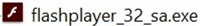
b. Right click on the SWF file included with these instructions. It is called ‘Use to set SWF default program’.
c. Select ‘Open with…’.
d. Select ‘More apps’.
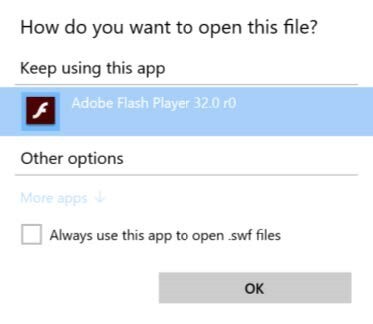
e. Scroll to the bottom of the list select ‘Always use this app to open .swf files’ and then select ‘Look for another app on this PC’.
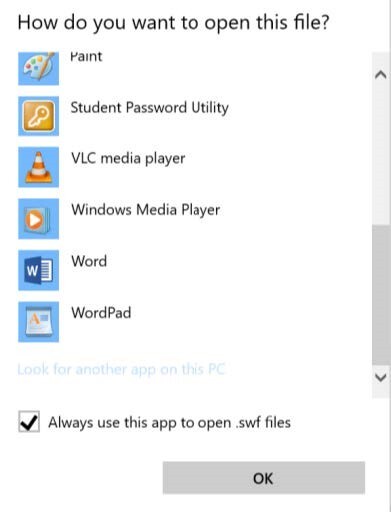
f. Navigate to your desktop and locate . Choose it and select Open.
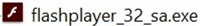
g. You have now set the Flash Player Application to open any SWF files.
Step 2
Follow the following steps to access any of the following for a unit: Guide, Lesson Book, Activity Book or Digital Resources:
a) Choose Subject. For example, English:
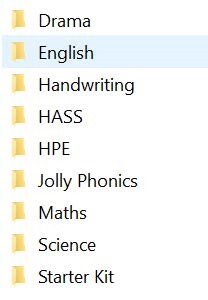
b) Choose Unit. For example, English Unit 1:

c) Choose C2C_Unit folder. For example, Unit_01_C2C:
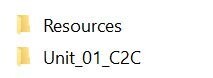
DO NOT choose Resources. This is just where all the files are stored.
d) You can now see everything you need for a unit of work.

NOTE: The Digital Resources document links to all videos, learning objects, eBooks and slideshows that you may need for the unit of work. Use the PDF version preferably. If for some reason your PDF reader does not allow links to open use the WORD version. You will need to hold Ctrl down when you click on links.
NOTE: In this folder you will also find the Prep – Year 3 Activity Book and Guide OR Year 4 – Year 10 Lesson Book and Guide. Links in these documents if any, do not work, they are no longer active. To access resources, use the Digital Resources document.
e) For eTeach units (the Arts, Technologies and HPE); choose the subject, then the name of the unit, then double click on the .exe file.


App of the Month: RakugakiAR
Have some fun over the holidays with this app that makes your drawings come to life! By using Augmented Reality, this app will take a photo of your drawn characters and bring them to life, making them move around on the screen.

Download from
https://apps.apple.com/us/app/rakugakiar/id1515215584
https://play.google.com/store/apps/details?id=co.whatever.doodle&hl=en_AU&gl=US
Spotlight on Cybersafety: What Parents Need to Know About ROBLOX
Does our child Roblox? This is a popular game with students, but do you know what features it really has? Check out the advice below on how to make Roblox safe for your child.
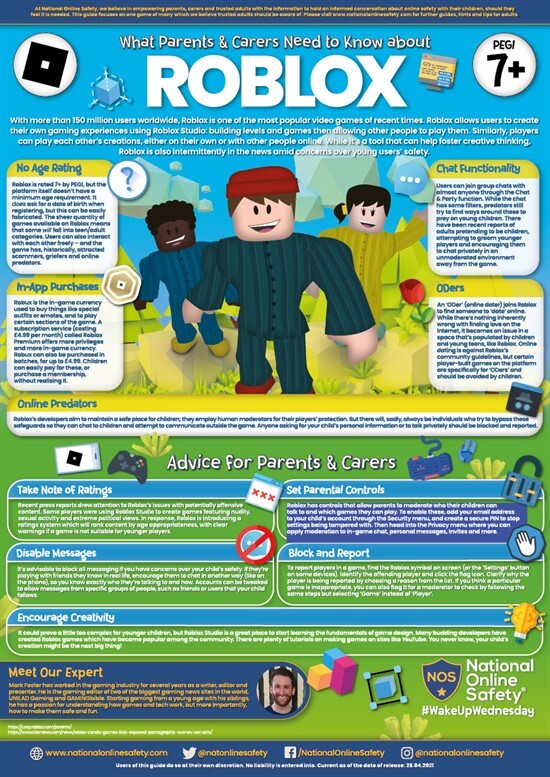
Student Work – Year 4 Digital Technologies
The Year 4 students recently completed their Digital Technologies unit learning about coding to make a game to quiz their peers on endangered animals they had been learning about in Science.


From the Technician’s Table: Need More Help?
If you are having trouble with log on details, access problems, computer or headset issues or just want some advice we are here to help you. . .
School Technician – Bill Grant: wjgra0@eq.edu.au or 07 4656 8909
For all phone and headset issues and problems with computers.
Digital Learning Facilitator – Sam Owczarek: sowcz1@eq.edu.au or 07 4656 8915
For advice or help with using programs or tools on the Learning Place (including eLearn, Microsoft Office and Collaborate Ultra).
Give us a call or send an email.
School Laptop Hire Loan Scheme
Charleville School of Distance Education has Student Laptop Hire Loan Scheme laptops available for eligible families (Geographically Isolated or Medical). Please read the flyer below and contact Bill Grant if you are interested (wjgra0@eq.edu.au).
Cleaner’s Day!

June 15th was Cleaner’s Day. We got to celebrate our amazing cleaner, Carmel, with decorations, dress ups and cake!
Thank you, Carmel, for your hard work and dedication to keeping our school clean!


Reader’s Cup
Readers Cup Regional Competition took place at Charleville School of Distance Education on the 21st of June 2021. Georgia, Faith, Paige, Zoe and Liobhan have participated in on-air sessions with Miss Cooper this term reading and discussing five novels. The students went head to head with two teams from Augathella State School, one team from Quilpie State School and two teams from Tambo State School. The day was a success and fun was had by all. The CSDE team were in the lead for the whole of the competition. After the final round, they were announced the Regional winners! The students and Miss Cooper will be heading to Brisbane in September to compete in the State Championships. Best of luck Georgia, Faith, Paige, Zoe and Liobhan.
.jpg)
School Sport
Arcadia Valley Small School Sports
Charleville School of Distance Education was invited to compete at the Arcadia Valley Small Schools Sports day on Monday 31st May. All student performed well and obtained placings in many events. It has been reported that the efforts and sportsmanship of the students was unbelievable and that the parents were extremely proud of their students. CSDE won the Aggregate Trophy – well done to all who competed.


Cross Country Trials
Mason Reid represent Charleville District at the South West Cross Country trials which were held in Charleville on Friday 28th May. Mason ran in the Boys 10 years race. Well done Mason on a well run race!

Minischool Term 2 2021





Charleville Minischool
Cluster Muster
Charleville





Mitchell





Quilpie





St George


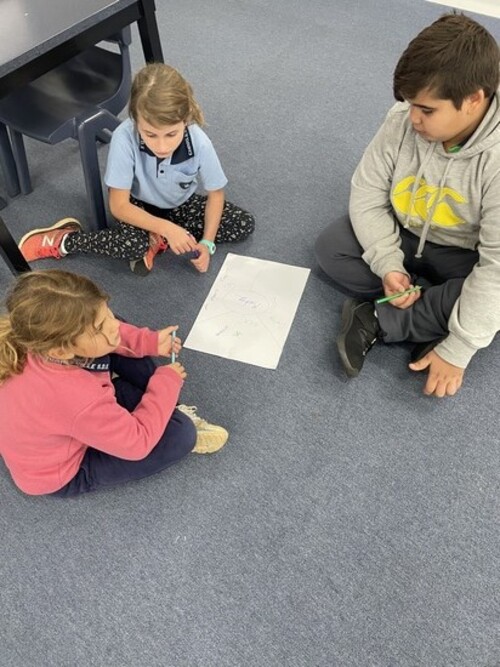

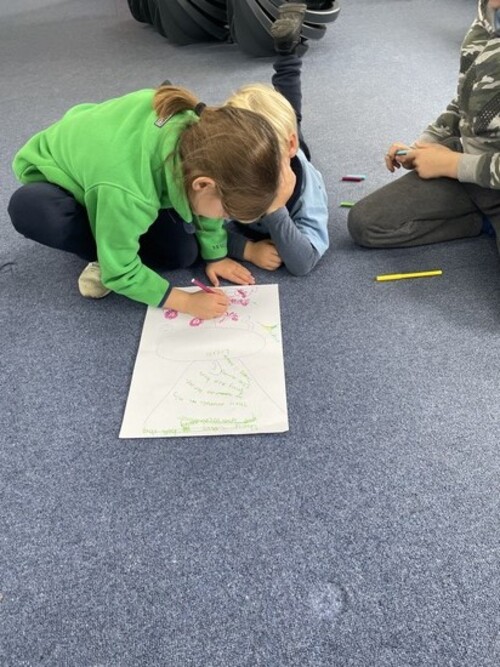
National Simultaneous Storytime

What fun we had for National Simultaneous Storytime!! NSS is an annual event that involves students across Australia and New Zealand reading the same book at the same time across the country. The purpose of the event is to promote the value of reading and literacy. On Wednesday 19th May, CSDE participated in the shared reading of “Give Me Some Space” written by Australian author Philip Bunting. Students and teachers came dressed up in some amazing space themed costumes and even shared some interesting space facts. For example, Mr Thomson shared with us that a full NASA space suit costs $12 000 000! We even had an alien drop in in her NSS rocket ship because she loved reading so much. In an interesting first for NSS, the book was read by NASA astronaut Dr Shannon Walker from the International Space Station. Unfortunately, we had some technical difficulties during our session which even Mrs O couldn’t fix (Huston, we have a problem!). If you would like to watch the reading from the Space Station you can find it here
Mrs O also asked students to participate in an experiment as “citizen scientists”. Students were asked to collect some temperature data and share it. This, along with satellite data, will be used to map the temperature of Australia. Thank you to everyone who participated in the event this year, we can’t wait to see what next year will bring!



Year 8 Garden Designs

Year 9 Agricultural Science